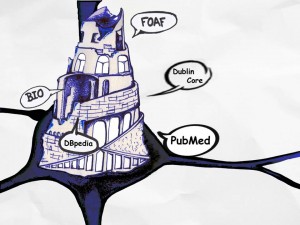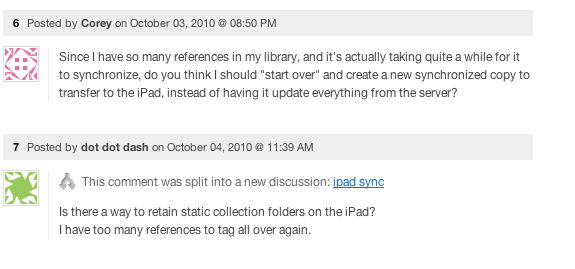Today I’ve been testing out Sente, on the theory that it might help me organize the PDFs I’m annotating on my iPad.
The desktop application is geared to Mac users who really care about bibliographies, with several fantastic features, including
I like Sente’s statuses; read/unread and Recently Modified and Recently Added are automatically tracked, and you can rate items. I especially like the workflow statuses, which match some of my common tasks:
- Get Full Text
- Discuss Further
- Cite
- Do Not Cite
“Sort by citation” is surprisingly illuminating: I didn’t realize how many papers from “Discourse Studies” I’d been looking at recently.
Another great feature that could be easily and fruitfully added to most other bibliographic managers: title case and exact case lists (I am *so* sick of seeing lowercased ‘wikipedia’ in bibliographies!), which you can very easily customize.
Sente also has a journal dictionary: You can assign the abbreviations and ISSNs (authority control, yippee!)!
Their visual display could use an update (thankfully it’s on the way) and I find their icons confusing (maybe ‘pencil’ for ‘note’ is sensible, but what in the world about ‘four dots in a diamond shape’ says ‘abstract’ to you?)
I tested the Zotero import. As I wrote Sente’s developers, there are some issues:
In testing it out on my large (5000+ item) Zotero library I see that:
- HTML attachments are not copied into the Sente library
- Image attachments are not copied into the Sente library
- Text note attachments are not copied into the Sente library
- Subcollections are not preserved
Since then, I’ve noticed that the keywords don’t get imported. Further, the date added and “date modified” fields are not preserved, but instead now reflect the import date and time (as I noted on twitter). But I do like their duplicate detection. Along with promising to consolidate matched items, they provide a report about the discarded matches. For instance:
Rule “DOI rule” flagged these two references as possible duplicates:
Vilar, P., & Žumer, M. (2008). Perceptions and importance of user friendliness of IR systems according to users’ individual characteristics and academic discipline. Journal of the American Society for Information Science & Technology, 59(12), 1995-2007. doi:Article
Quick-Response Barcodes. (2008). Library Technology Reports, 44(5), 46-47. doi:Article
However, the match was rejected because the references differ in: Article Title, pages, Publication Title, URL, Volume, Issue.
I have played briefly with the Sente’s free iPad viewer, but not yet with their paid ($19.99) app which allows annotation. Based on reviews (why no permalinks, Apple?), “Export seems to be an option but crucially, import is not.” However, if Sente’s annotation is enough, there’s hope, since documentation of the Sync functionality already in the current (6.2) version the description of Sync for the planned 6.5 release (via this) is *very* promising: “As you read a PDF on your iPad on the bus ride home, highlighting passages and taking notes, the highlighting and notes appear in all copies by the time you arrive home.”
By Sente user standards, I am far from a power user: the biggest databases seem to be about 10 times mine. This could be an improvement from Zotero, where my library speed can’t quite keep up some days. I’d be *very* interested to hear from enthusiastic Sente users. Switching seems quite feasible, and probably worth checking out their iPad app.
The main obvious concerns I have are about notetaking and portability. Notetaking of offline/non-fulltext items is important but doesn’t seem to have been a particular focus of development. Portability is incredibly important: I need to ensure that export (and ideally import) brings along files and notes as well as PDFs.
I’ve been thinking of direct, in-file PDF annotation as the best possible way to ensure that my annotations outlive my reference manager. Should I rethink that? So far (according to their draft manual as above): “Highlighting created in Sente 6.2 is not stored in the PDF itself — it is stored in the library database. This change has several very positive effects, notably on syncing.” Let me know what you think in the comments!